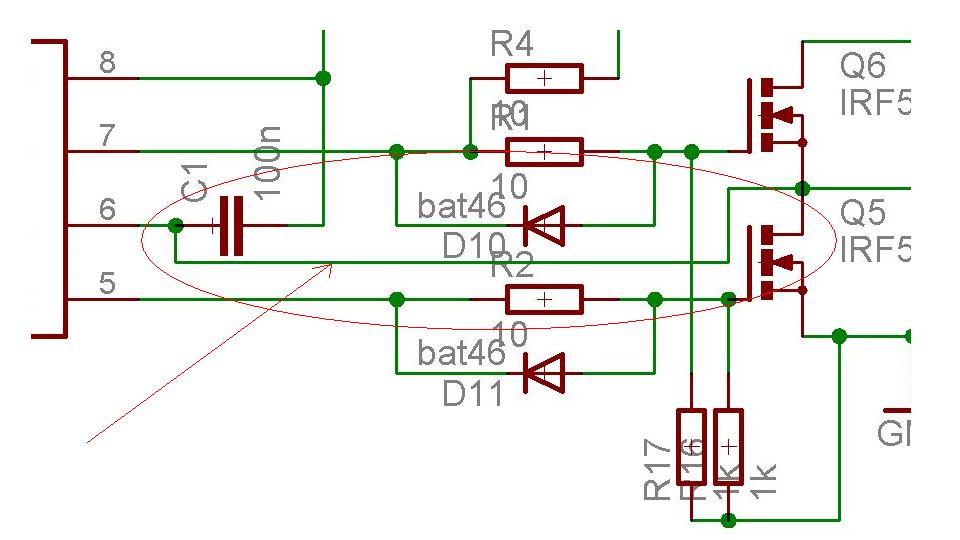thank you, thats nice that they keep a copy of his site!
@jam770:
how is your project going?
I started a new pcb for this mppt charger, it includes Tim Nolans Arduino Code with your LCD-routines,
i removed the serial part and added a RF24 wireless data communication,
added Battery_amp and watts and added a voltage-controlled output switch wich turns off the load when battery goes under BAT_MIN (11V) and reactivate output at 12.5V.
The Output-switch is made of 10x BTS432 in paralell.
I also changed the voltage-divider for the solar-panel, so you can use bigger panels with higher voltage.
My panel make 44V and 38V without load.
Because the MAX4173 doesnt work with 50V i changed it to a AD8218 current-sensor which can handle up to 80V.
These Current sensors are not yet included in the eagle files..
here some files:
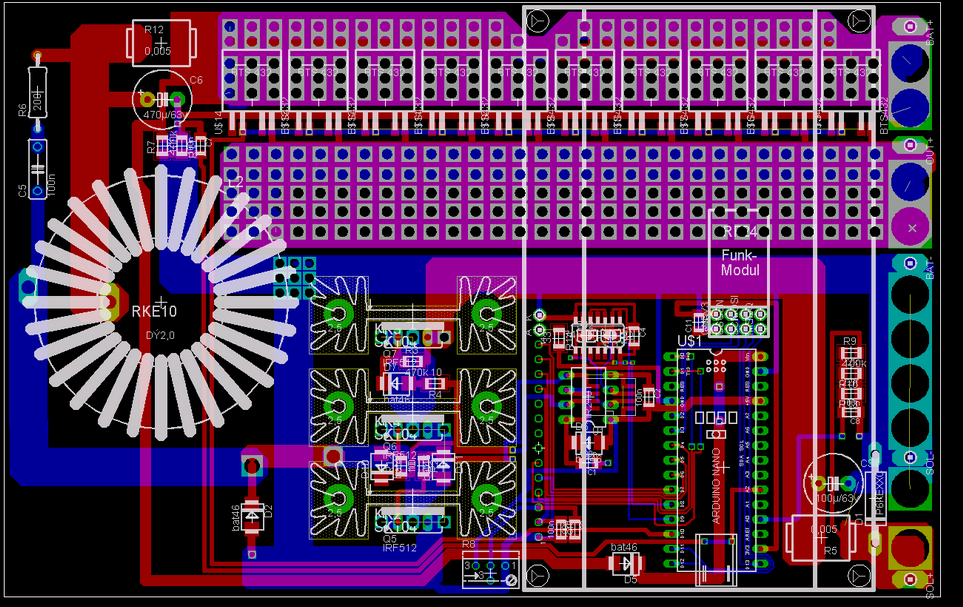
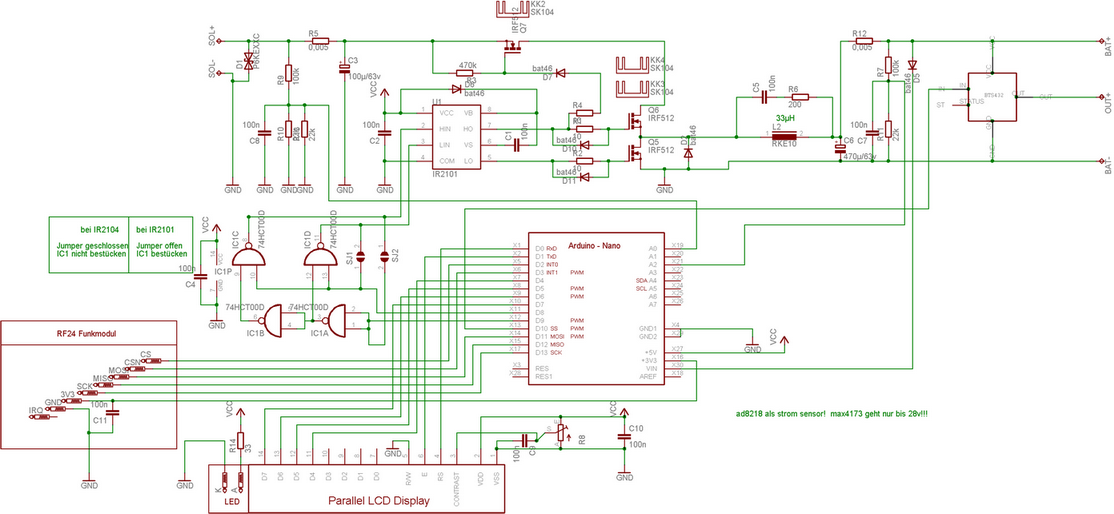
note, the current sensors are not yet includet!
here the eagle-files:
http://www.mega-hz.de/solar_mppt_charger/arduino_solarcharger.brdhttp://www.mega-hz.de/solar_mppt_charger/arduino_solarcharger.schand the Arduino Code:
http://www.mega-hz.de/solar_mppt_charger/solar_regler_wf.inoNote the pin numbers for the lcd have changed!
Another change is the use for either IR2104 or IR2101 (those i have laying in the drwaer), thats why the 74HCT00 is there...
If you use the IR2104 dont use the 74HCT00 and close the jumpers!
Also ther is a place for either the DIP-8 or the SO8 SMD Version.
any suggestions?
going on with the tests on the breadboard..
EDIT:
removed 74HCT00 and the option for a IR2101... the signals for the pwm are not as they should. Just use the IR2104.
Found an error: the VCC of the IR2104 was on +5V, that doesnt work, it must be 10-20V.
Added a 330R and a 18V Zenerdiode for the supply of the IR2104. (Hope this won't get to hot when the Solar gives 40V...)
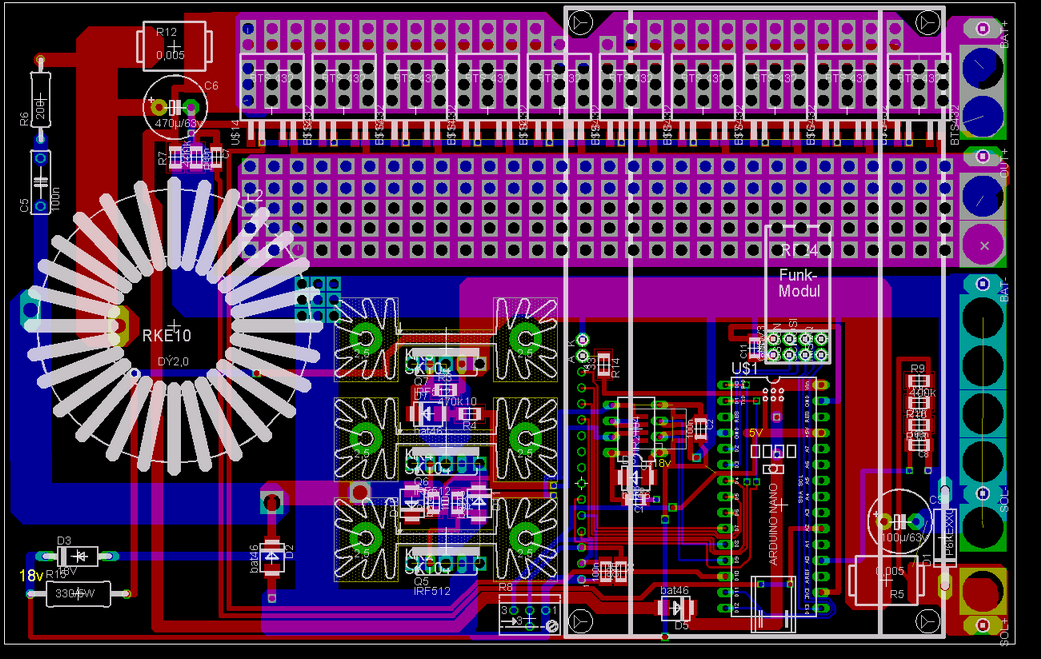
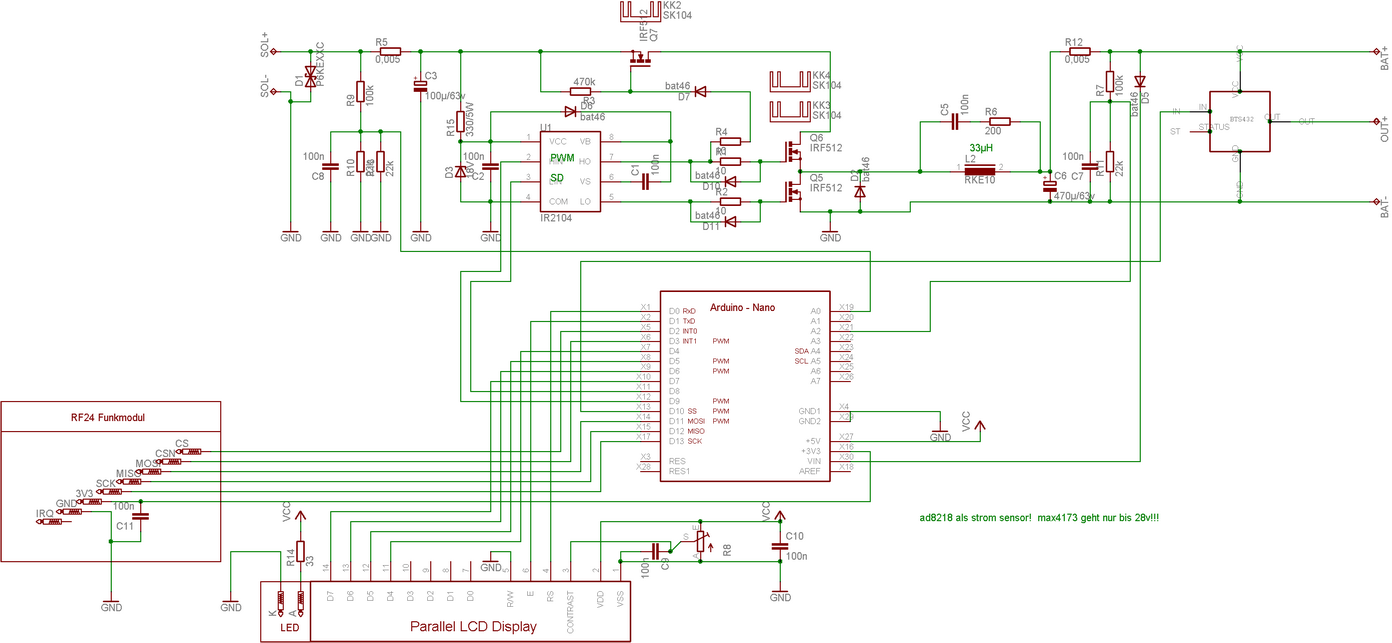
Wolfram
EDIT:
another error found!
The connection between ir2104-pin6 to the mosfet-outputs was missing..
also added 2x 1k resistors for quicker and safer turn-off of the mosfets.